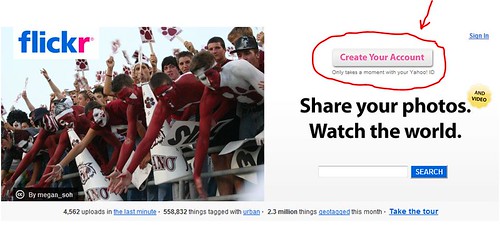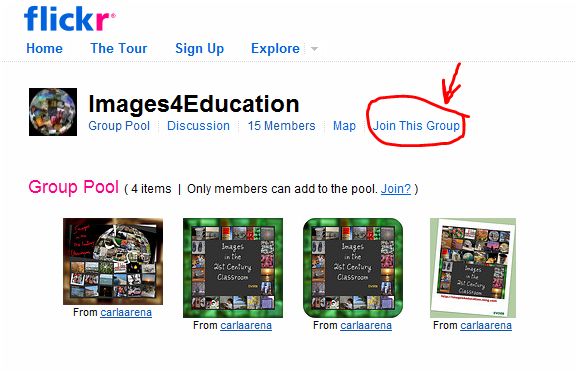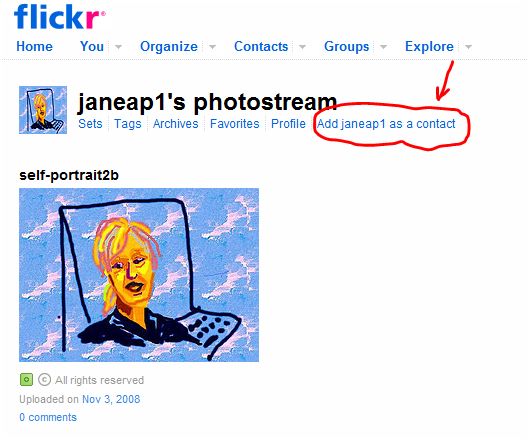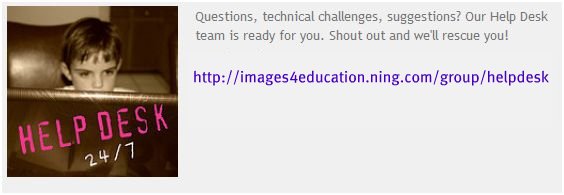|
|
|
Week 1: Jan11 - 17 Getting Started |
Week 1
During the first week of the course, participants will:
- Join the group meeting place, Ning
- edit their profiles in Ning for the group to learn more about their educational context and interests
- exchange introductions and become familiar with the group environments
- add themselves to the group map
- create their Flickr account and join the images4education group on Flickr
- explore Flickr basic features
Task 1 - Connecting - Getting Started with Ning
a. Access our Ning Group and join us.
b. Take your time to answer your profile questions carefully to let us know more about you and your goals for this online session so that we can adapt it according to your interests and needs.
b. Once your membership has been approved, explore our group members' page http://images4education2010.ning.com/profiles/members/ and connect to others.
c. Go to your page settings and customize your space, check your information, change its appearance and set up your email preferences.
Task 2 - Introducing Yourself, Establishing Bonds, Socializing
a. A view from your window. Access our Lounge , add yourself to our multicultural map, and introduce yourself.
b. Take a seat and "listen" to the others at the Lounge, check their introductions, and interact with, at least, two other participants.
Task 3 - Getting Started with Flickr
 is a photo sharing online space that can be used to share your photos with friends and family, keep them stored online in public or private view. However, Flickr goes much beyond it. It's an online social space in which people talk about and through images. They create groups, collaborate, talk, learn from one another. In fact, Flickr can be a powerful platform for the classroom. And, from now on, we'll explore its pedagogical potential. The Images4Education Team hopes you truly enjoy the ride!
is a photo sharing online space that can be used to share your photos with friends and family, keep them stored online in public or private view. However, Flickr goes much beyond it. It's an online social space in which people talk about and through images. They create groups, collaborate, talk, learn from one another. In fact, Flickr can be a powerful platform for the classroom. And, from now on, we'll explore its pedagogical potential. The Images4Education Team hopes you truly enjoy the ride!
b. Watch Flickr in Plain English
c. Sign up for a Flickr Account at http://flickr.com
Task 4 - Exploring Flickr
a. Check your Account settings. Edit your Profile, check the tabs "Privacy & Permissions", and "Email".
b. Watch Jeff Utech's presentation "What Can I do with Flickr?"
c. Join our Images4Educators Flickr Group.
d. Go to our Members' Page on Flickr and connect to other participants of our Images4Education session. Click on the persons' names and "add them as a contact".
Office Hours
Asynchronous Interaction http://images4education2010.ning.com/group/helpdesk
Synchronous Interaction
Office Hours
|
Time to be announced soon |
At Skype Help Desk for questions and support. |
Skype ID: carlaarena |
EVO Kick Off
Our Session Online Spaces
Our Ning Group: main environment, message board for announcements and discussions
Our Flickr Group: group photosharing space
Our Wiki: syllabus, weekly tasks, weekly discussion threads and tutorials
Our Diigo Group: online social bookmarking space where we keep all the resources being shared by the group
Click here to check your work for week 1