<<home
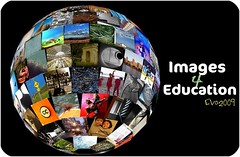
|
|
Synchronous Meetings at Elluminate
|
Sign In to Elluminate:
- To enter, you will need your Learning Times username and password.
- Click the green button "Enter" in the center of the page, just follow the instructions patiently, and you will find yourself in the Webheads Meeting Room. (It can take up to 3 minutes to enter, don't click around!)

- If this is your first time in the Webheads meeting room, prepare all of this well in advance of the meeting.
- Have your headset or microphone ready. It might be a good idea that you get in the meeting room ahead of time to test your microphone/speaker volume using the >Tools pull-down menu to go to >Audio >Audio Setup Wizard
- It might be a good idea to add the moderators to your Skype contact lists in case you get loss and want to get directions through a back channel.
We're looking forward to meeting you all!
Comments (0)
You don't have permission to comment on this page.